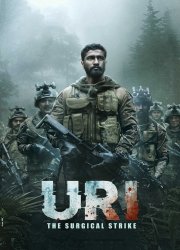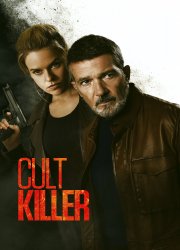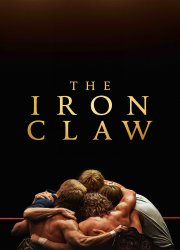A journalist and oil company executive find themselves on opposite sides of the fight during the construction of the contentious Dakota Access Pipeline that runs through the Standing Rock Indian Reservation in North Dakota.
Director: Joshua Tickell
Cast: William Mapother, David Arquette, Amy Smart, Frances Fisher, Mariel Hemingway, Aqeel Ash-Shakoor, Amanda Cheyenne Bass, Irene Bedard, Anita Farmer Bergman, Chastity Branson, Devin Broadbent, John E. Brownlee, Bill Childers, Angela Coburn, Layla Cushman, Richard Doone, Thomas Dunbar, Reese Foster