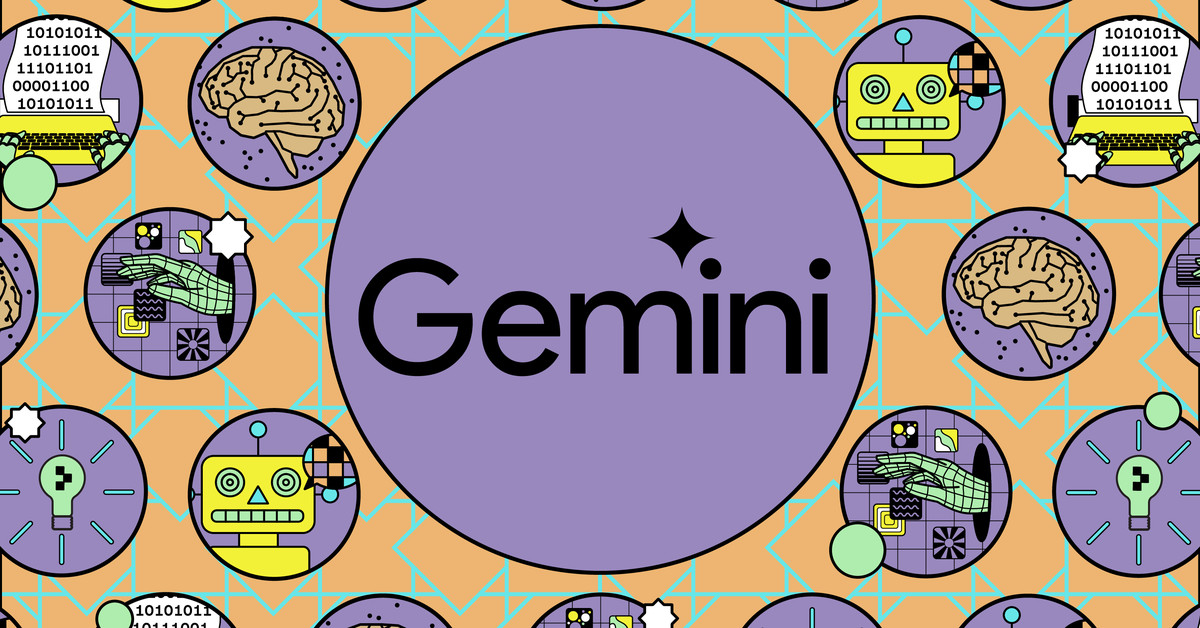The latest macOS beta changes the options you’ll see when you use AirPlay to mirror your screen. As reported by MacRumors, the new beta version of macOS Sequoia 15.2 lets you select a single window or app on your Mac to display on another screen, like your TV — or maybe something else, like a Vision Pro headset or Apple’s rumored smart display.
macOS 15.2 is expected to be released publicly in early December. It also brings new Apple Intelligence features, including Image Playground and ChatGPT integration for Siri. It’s also getting a new weather menu item that can give you the outside temperature at a glance.
The new AirPlay experience includes a new menu pop-up asking “what do you want to show” on Apple TV, with three large buttons asking if you’d like to share your entire screen, a window or app, or to extend your display. You can also set one to default if you often share the same thing on a routine.
In previous versions, selecting screen mirroring provided a simple dropdown menu that lets you choose whether to mirror or extend your screen through AirPlay to Apple TV (but no option for a single window). Once you select one, it suddenly appears on the TV screen with hardly a warning, which could confuse people who don’t often use AirPlay.